Manage Year
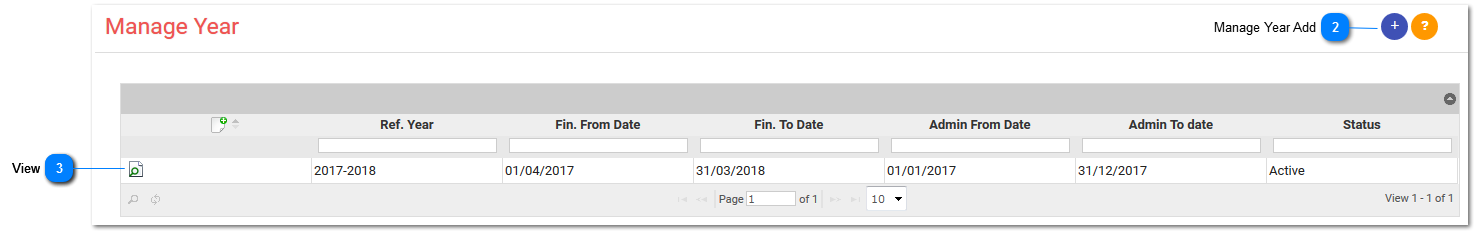
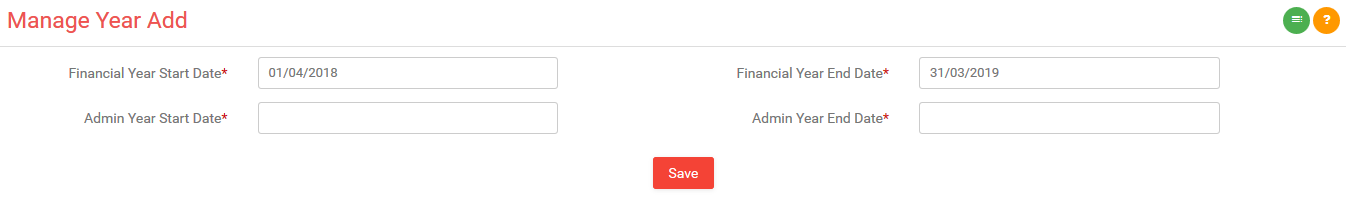
1)Financial Year Start Date:
-
Starting date of financial year which company follows.
2)Financial Year End Date:
-
Ending date of financial year which company follows.
3)Admin Year Start Date:
-
Starting date of administration year which company follows.
4)Admin Year End Date:
-
Ending date of administration year which company follows.
5)Bonus Start Date:
-
Starting date of bonus.
6)Bonus End Date:
-
Ending date of bonus.
7)Cancel:
-
If you want to cancel then press this button.
