Manage Admin Year
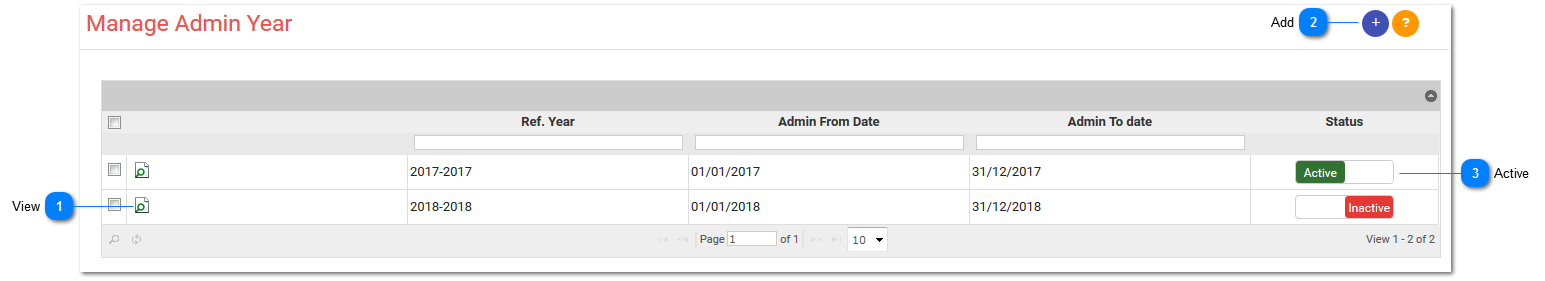
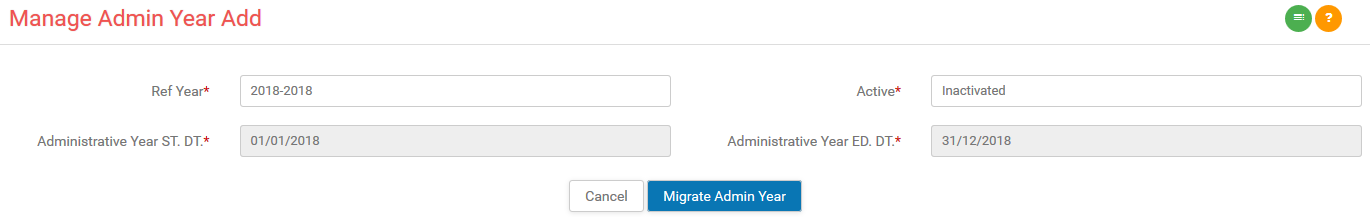
1)Ref. Year:
-
Enter Reference year.
2)Active:
-
Enter status like active, inactive etc.
3)Administrative Year ST.DT.:
-
It will automatically display.
-
It is not editable.
4)Administrative Year ED.DT.:
-
It will automatically display.
-
It is not editable.
