Salary Heads
This is a sub module of masters under payroll.
In Salary Head Master HR can add or delete Salary head which can be used in salary structure.
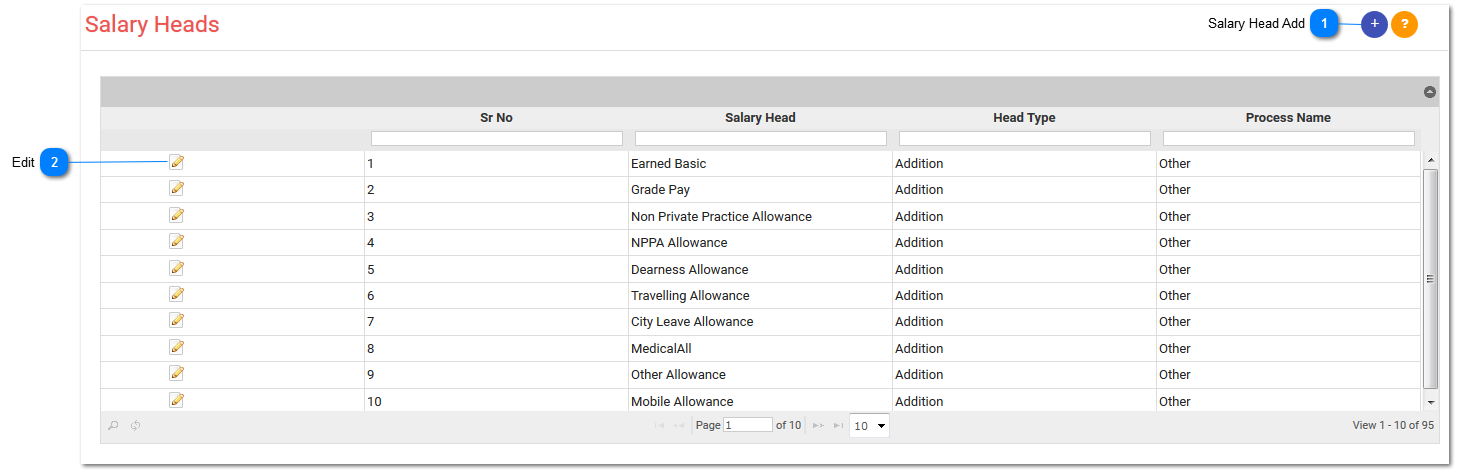
*Business Rule for Salary Head:-
1)This is salary head master.
2)You can enter max 95 salary heads..
3)1 to 15 salary heads are for addition and 16 to 30 salary heads are for deduction and remaining 65 salary heads are others.
4)These all salary heads are coming from the back office when company is created.
5)Here 1 to 30 salary heads (addition- deduction) are editable so user can edit only Head Display Name, but user can't edit 65 remaining salary heads.
6)It will display in Set Up> Payroll> Masters> Salary Head.
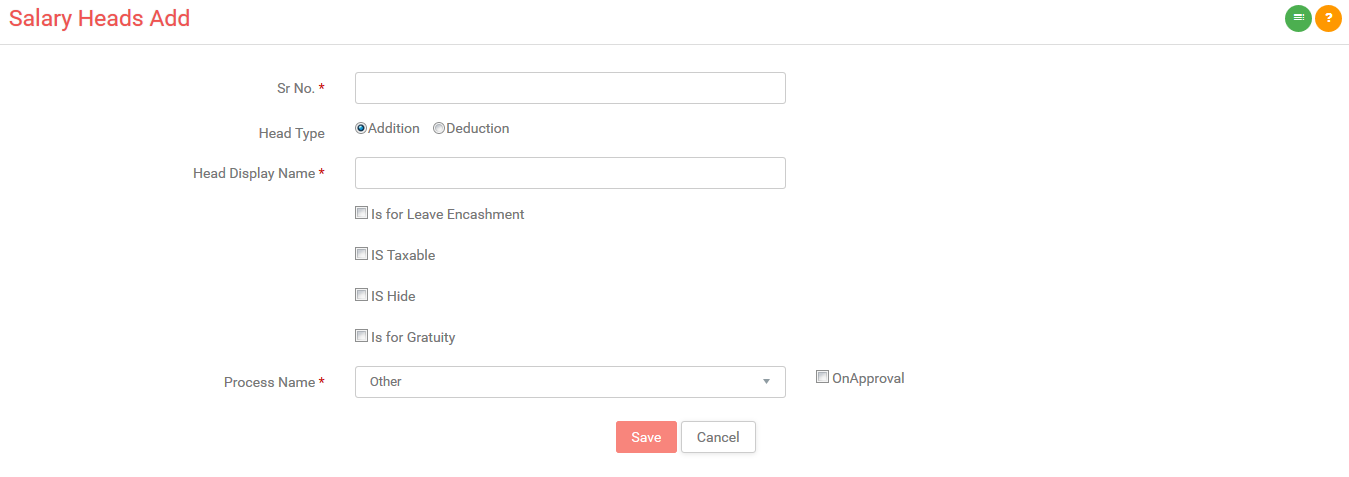
1)Sr. No.:
-
This field contains Sr No for the salary head.
-
This field is not editable.
2)Head Type:
-
Select head type from the given radio buttons.1)Addition 2)Deduction
3)Head Display Name:
-
Enter the salary head display name which will display at all places within the application.
-
You can edit only 1 to 30 salary heads, remaining 65 salary heads are not editable.
4)Is For Leave Encashment:
-
Select this checkbox if salary head is used for leave encashment.
5)Is Taxable:
-
Select this checkbox if you want to allow tax in the salary head.
6)Is Hide:
-
Select this checkbox if you want to hide this salary head in the salary.
7)Is for Gratuity:
-
Select this checkbox if you want to use it for gratuity calculation.
8)Process Name:
-
Select process name from the given drop down.
9)On Approval:
-
By selecting on approval checkbox salary head will be only calculated when approved.
-
By selecting this check box you can do manually entry in excel sheet.
10)Save:
-
If you want to save then press this button.
11)Cancel:
-
If you want to cancel it then press this button.
