Employee Attendance
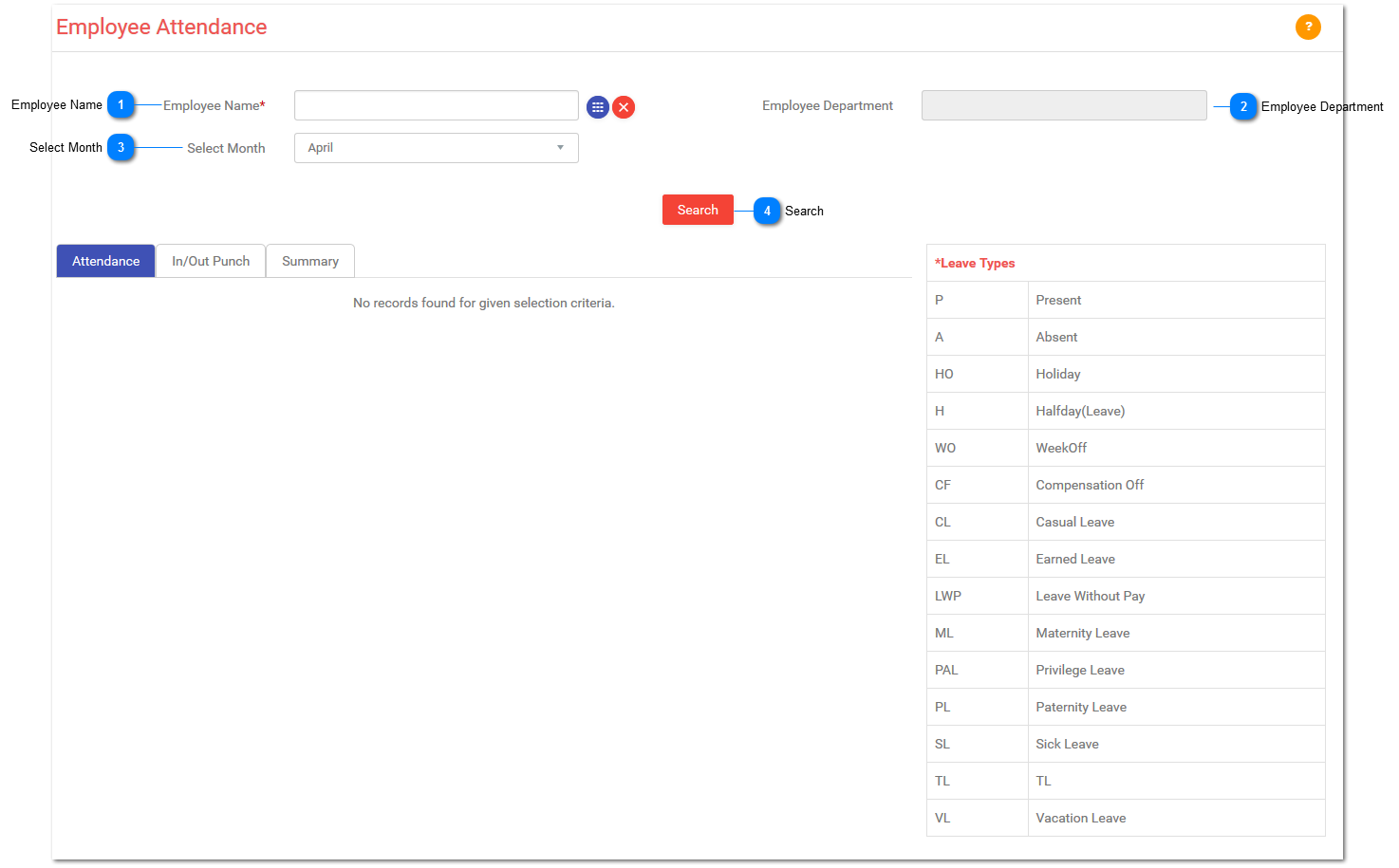
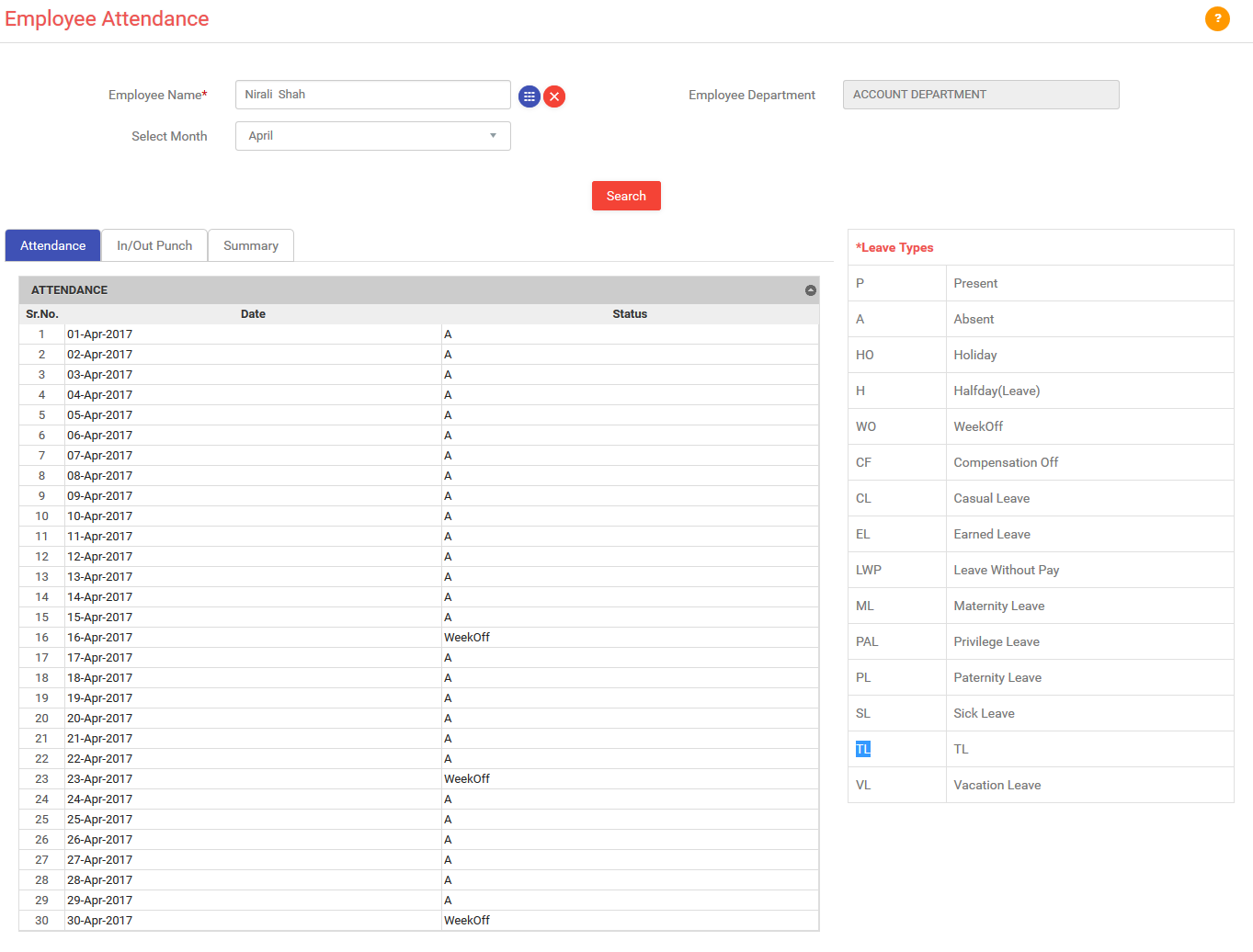
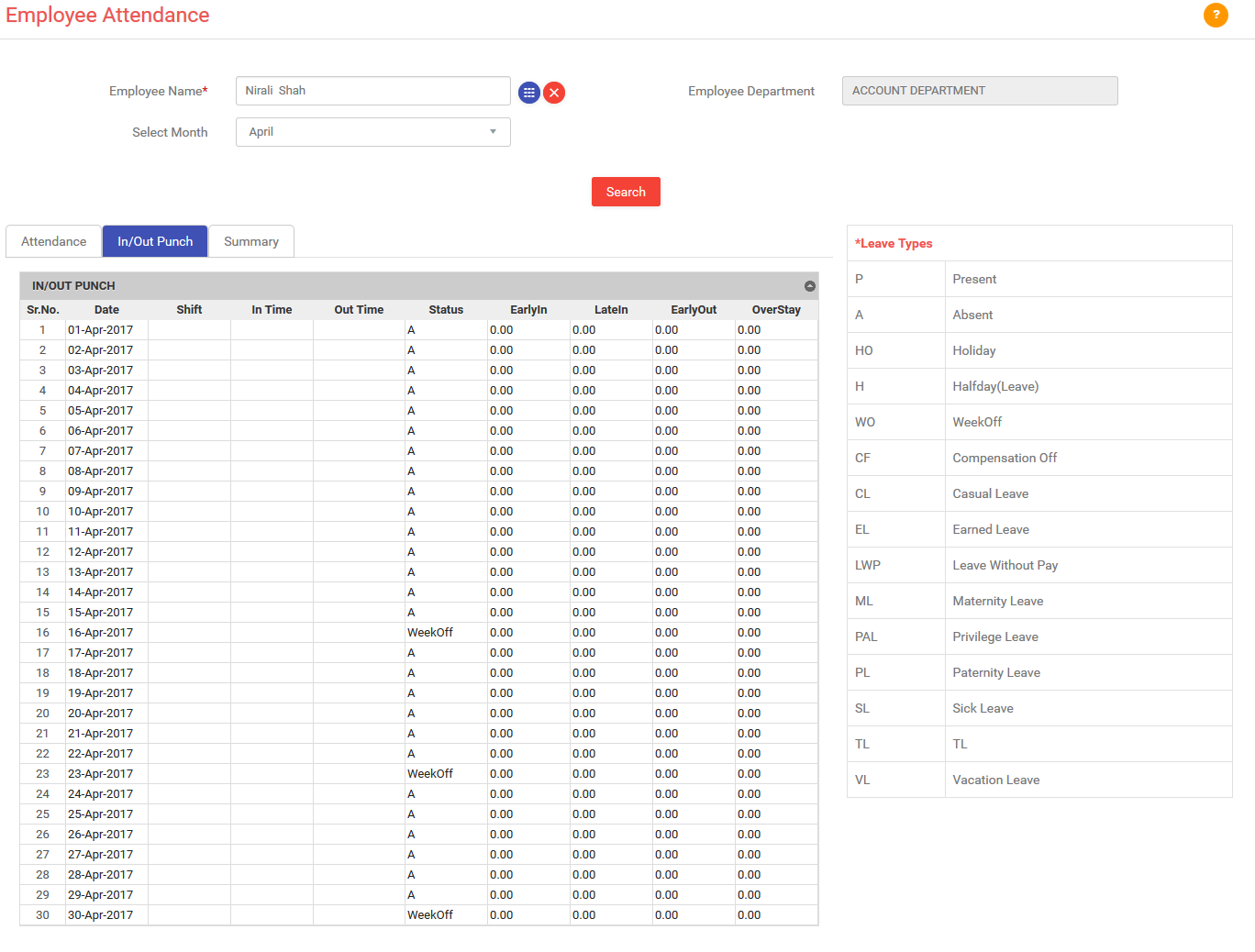


Here there are leave types given below.
1)P:Present
2)A:Absent
3)HO:Holiday
4)H:Halfday(Leave)
5)WO:WeekOff
6)CF:Compensation Off
7)CL:Casual Leave
8)EL:Earned Leave
9)LWP:Leave Without Pay
10)ML:Maternity Leave
11)PAL:Privilege Leave
12)PL:Paternity Leave
13)SL:Sick Leave
14)TL:
15)VL:Vacation Leave
